Time Card with Lunch Break Calculator
Through this calculator, you can calculate the time spent on two different shifts per day. This makes it easier to mark the lunch break out of the total time spent on work. You simply enter the starting time and check-out time, which calculates the total time you spend per day. You can either print this sheet or get it in your email.
- Enter Time For Two Shifts Per day.
- You can Enter the timings from Monday to Sunday.
- Use IN Box to Enter the time of work starting.
- Use OUT Box to Enter time of leaving.
- Use Dropdown Button for selecting AM/PM
- See the Total Box for the whole week results.
- Use Clear Button to Clean the entire sheet written.
- Use Print Button To Print the complete TimeCard.
- Use Email Box if you want to recieve the complete TimeCard at your Email ID.
| Check In | Check Out | Total Time |
|---|---|---|
|
Check In
:
|
Check Out
:
|
Total Time |
|
Check In
:
|
Check Out
:
|
Total
{{totalTime}}
Clear
How to Use Timecard with Lunch Break Calculator?
Not all companies or employers pay for lunch breaks to their employees. Wherefore, they have to record the total hours worked of each employee in two shifts (excluding the lunch break duration) to deduce the payable hours worked.
This process involves a lot of entries of Check INs and Check OUTs, which may cause confusion or increase the chance of error while processing this data to calculate the Net pay.
So, if you were going through the same confusion and worried about the mistakes that may cause a loss to you, then don’t worry! You are in the right spot.
Our experts have created a fantastic tool that will help you calculate your Total Hours Worked, excluding your lunch break, in few steps with 100% accuracy and instantly.
Note: Calculating Total Hours Worked excluding Lunch Breaks is one of the most common uses of our calculator, due to which we will using this situation throughout our guide, but you can also use it in many other possible purposes due to its versatile design.
Step 1:

Upon launching the Two Shift Calculator (commonly known as Timecard with lunch breaks calculator), you will see seven tables each denoted for each day in a week. (As shown in the image above).
Each table has three columns, where the first two are for the input of Check INs and Check OUT Times for each shift, respectively. The input time should be in regular Time (AM/PM) Format where you can easily toggle between AM and PM using the drop-down menu.
Third and the Last Column calculates & displays the time duration (Total Hours worked) of each shift.
Now input all Check IN and Check-Out times for all shifts in a week.
Step 2:
Once you have entered the data, Total Hours Worked in a Week excluding Lunch Break will be calculated and displayed in the "Total " row as shown in the image below:
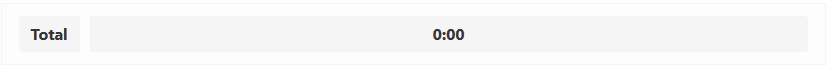
Step 3:
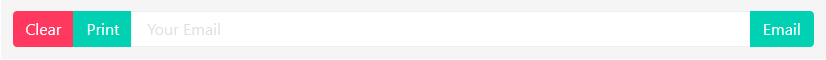
You also have an option to:
- Clear / Reset the Calculator by clicking on the Clear Button.
- Print the entire Sheet by clicking on the Print Button.
- Email the entire Sheet by entering the recipient's email address in the "Your Email" field and clicking on Print Button.
Now you can use this result to calculate Net Hourly Pay of an employee. You can also use our Paycheck Calculator to save more time and effort.
FAQs
Answer: There are numerous methods to calculate the duration of your lunch break that may change according to the situation.
We will use an example to make you understand the primary method. It would give you an idea of the approach that may help you in finding out your answer.
Example:
John arrived at work at 8:00 AM and left his room for lunch at 12:30 PM. After lunch, He came back to his office at 1.30 PM and worked till 5:00 PM, till the end of the working day. How long was his Lunch Break?
Solution:
Due to Lunch Break, John's work hours were divided into two shifts.
Shift 1 was from 8:00 AM to 12:30 PM, and Shift 2 was from 1:30 PM to 5:00 PM.
So, End Time of Shift 1 would be the Start Time of Lunch Break, and Start Time of Shift 2 would be the End Time of Lunch Break. Therefore, we will subtract End Time of Shift 1 from Start Time of Shift 2 to get a duration of Lunch Time:
- Subtract Minutes: 30 – 30 = 00 Minutes
- As Hours of End Time of Lunch Breaks are lower than Start Time of Lunch Break (in Value) so we will ADD 12 Hours in Hours of End Time: 1+12 = 13.
- Do Subtract Start Time of Lunch Break from End Time: 13 – 12 = 1 Hours.
Summary: 1:30 PM minus 12:30 PM equals 1:00 Hours, So, Lunch Break was 1 Hour Long.
Quick Tip: If you want to subtract two times instantly, you can use our Time Elapsed Calculator.
Solution: To calculate Bi-weekly Hours, excluding lunch Breaks, follow the steps below:
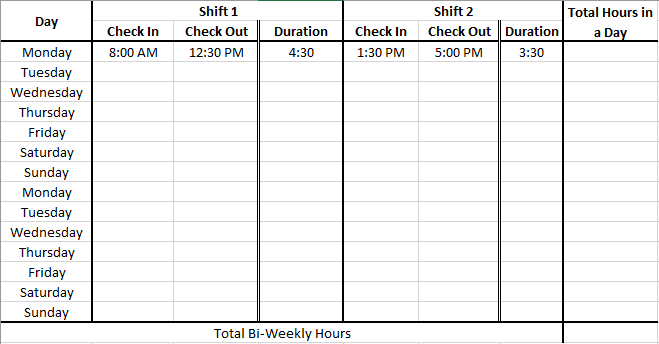
- Make a table on paper, or Spreadsheet (as shown in the image above) with the following columns:
- Check-In Time # 1
- Check Out Time # 1
- Duration for Shift 1
- Check-In Time # 2
- Check Out Time # 2
- Duration for Shift 2
- Total Duration in a Day
- Add 15 Rows to the Table each for each day in Bi-week and another row for Total Bi-Weekly Hours.
- Now start recording your Start Time and End Time of Shift 1 and Shift 2 for each day in Bi-Week.
- Now Subtract each Check-In Time from its Check-Out Time to calculate the duration for each shift.
Note: You can calculate duration using our Time Elapsed Calculator, after converting the regular time into Military Time using our Military Time Converter.
- Add Durations of Both Shifts in a Day to calculate Total Duration in a Day for each day.
Note: You can add all durations instantly using our Hour Calculator.
- Now add all 15 values of Total Duration in a Day to deduce Total Bi-Weekly Hours excluding Lunch Breaks.
Suggestion: Don't have time to follow all the steps mentioned above? Don't worry! We have a solution!
- Follow Step 1 and 2 from the steps mentioned above.
- Now input the data of the first week in Bi-week on the Two Shift Calculator located at the beginning of this page. Note down the Total Hours in a Week for the First Week.
- Repeat step 2 for the Second Week of the Bi-Week.
- Add together Total Hours in a week of both weeks to calculate Total Bi-Weekly Hours excluding Lunch Breaks.
Solution: Although every employer has their template (format) for timecard or timesheet, usually all of them have Check-In and Check-Out Time for before and after lunch break along with Regular Hours and Overtime column.
To calculate hours and minutes in a time card for deducing Total Hours Worked in a Day, A week along with overtime and your total hourly pay, follow the steps below:
- Subtract all Check In times from their respective Time Out times to get total hours and minutes worked in a Shift of a day
- Next, add together both Hours and minutes worked in a Shift to deduce Total Hours and Minutes worked in a Day.
- Then, add together All values of Total Hours and Minutes worked in a Day to get Total Hours and Minutes Worked in a Week.
Note: Adding and Subtracting time is not as simple as adding and subtracting typical numerical values. Therefore, you are suggested to use our Two Shifts Calculator (Time Card Calculator without Lunch Breaks) for skipping above mentioned three steps and for instant & accurate results.
- You can use our Hours and Wages Calculator to calculate your Gross Pay for a week by entering Total Hours and Minutes Worked in a Week. (If you want to calculate your Net Pay, continue following the steps below).
- Now subtract your Total Hours and Minutes worked in a Day from your Regular Work Hours to calculate your overtime.
- Add together all values of Overtime to get Total Overtime in a Week.
- Now, convert your Total Hours and Minutes Worked in a Week into Decimal Hours by using our Hours to Decimal Converter to get Total Decimal Hours Worked in a Week. Moreover, also convert your overtime Hours and Minutes into Decimal Overtime Hours.
- Use our Paycheck Calculator to calculate your Net Pay, where you can add your Overtime, Double Time, Bonuses Commissions, and deduct your Withholding taxes to get an instant and accurate result.
Answer: No, generally, you are not paid for a lunch break for 8 hours workday. However, according to the Employment Law of the United States, employees must be allowed to have an unpaid lunch break after 5 hours of work.
Answer: Waiving the lunch break would not bring extra benefit for an employee as according to the Employment Law of United States If an employee willingly chooses to waive his/her lunch break during work, he must be paid for his work on regular hourly rates having no premium.
Answer: 9 to 5 Jobs means 8 Hours workday. Although, according to the Employment Law of the United States, you are allowed to have 30 minutes of a lunch break after 5 hours of work, it is unpaid.
Answer: No, usually, it is not included in 8 hours of the workday, but if the employer is willing to pay you, you are lucky.
Answer: According to the Employment Law of the United States, the employer is bound to allow you to have 30 Minutes of Unpaid lunch break for 8 hours work shift.
Answer: It depends on your employer to allow you to skip your lunch break and leave early without affecting your working hours and pay. However, doing so may reflect negativity among your co-workers, as it will force them to think that you are slacking off.
Answer: From the employee's point of view, it is better to pay weekly, as frequent pay keeps the employee motivated, aligned to work, and earning, consequently help them easily budget their expenses. However, it does add the extra cost of the company or employee to manage weekly payrolls, due to which most companies prefer bi-weekly, semi-weekly, or monthly salary.
Answer: There is no limit placed by the law on hours worked in a week. However, it is suggested to work no more than 48 hours a week as you need sleep, rest, and time with family and friends for healthy living.
Answer: According to Employment Law of the United States, Employers are bound to give an UNPAID lunch break after continuous 5 Hours of work. Therefore, 40 hours work week does include lunch break time, but you won't be paid for it. However, it is better to discuss it with your HR to get a better idea of the company's policies.
